Friday Post #4
Before I start off, Happy New Year everyone...
As we draw near to the end of the month, and with it the end of the semester, IT is coming to a close. And I know what we're all thinking, "Thank god to be rid of this idiotic BS spewing mouth breather" well, thats not what I was thinking but alrighty then....
I'm absolutely loving the increased amount of gifs in this post.
Anyway, I'm supposed to show you how to create a key chain with sketchup, so i might as well get on with it....
How to create the most majestic key chain ever using SketchUp
First, install SketchUp <------------
Next, open SketchUp and go to "choose template" and click "Architectural Design - Millimeters"
Start using SketchUp
Next, you get a screen that looks like this...
Just erase that stupid dude.
Next, go to Camera > Standard Views > Top
It should look like this...
Then, choose the Shapes tool, and make a box with the dimensions 100, 40
Its really small, but its a blue box against the red and green lines. Next, zoom in.
Use the measuring tool to make a box like this.
Next, use the Arc tool to create this.
Then, erase everything but the arcs you made, and make lines connecting them together.
Next, with the power of Jesus (Push/Pull tool) rise it up to 10mm.
After, just put a design of your choice inside it, make sure its all grouped together.
AAAAAAAAAAAAAAAAAAAAAAAAAAAAAAND we're done.
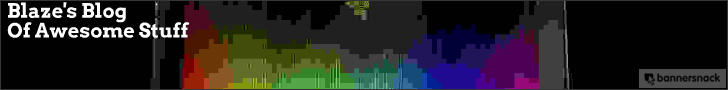







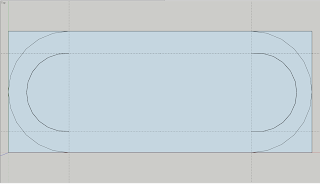



No comments:
Post a Comment